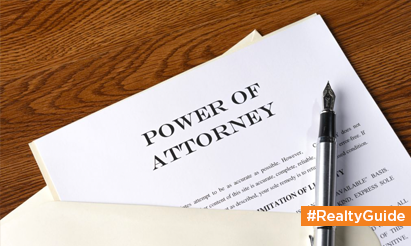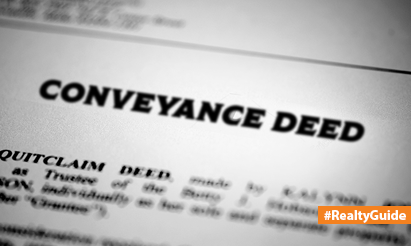JK Land Records (2023): Accessing Online Land Records in Jammu and Kashmir Made Easy!
Here are the steps on how to check online land records in Jammu and Kashmir on landrecords.jk.gov.in:
- Go to the Land Records Information System: https://landrecords.jk.gov.in/ website.
- Click on the “Public User” tab.
- Enter your district, tehsil, and village in the respective fields.
- Enter the jamabandi year in the “Jamabandi Year” field.
- Click on the “Search” button.
- The land records for the specified district, tehsil, village, and jamabandi year will be displayed.
You can also download the land records by clicking on the “Download” button.
Here are some of the documents that you may need to check online land records in Jammu and Kashmir:
- Your Aadhaar card or other government-issued ID card
- Your land record number
- The jamabandi year
If you have any problems checking online land records in Jammu and Kashmir, you can contact the Land Records Information System helpdesk at 0191-2524444.
Here are some of the benefits of checking online land records in Jammu and Kashmir:
- You can easily access your land records from anywhere in the world.
- You can save time and money by avoiding the need to visit the land records office.
- You can be sure that your land records are up-to-date.
Disclaimer: The views expressed above are for informational purposes only based on industry reports and related news stories. PropertyPistol does not guarantee the accuracy, completeness, or reliability of the information and shall not be held responsible for any action taken based on the published information.